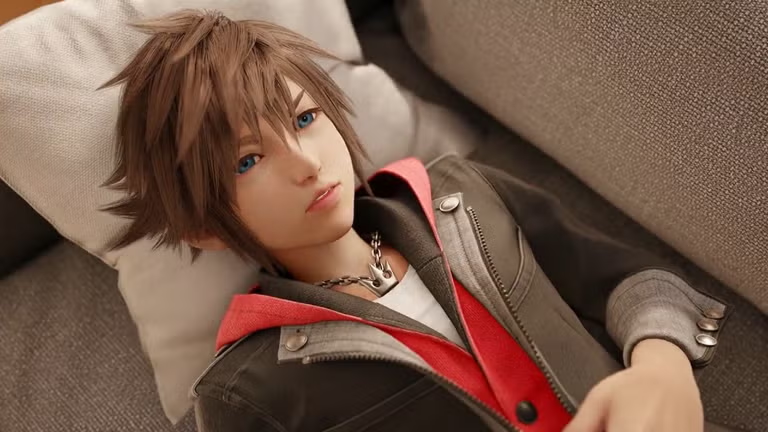Turn your old PC into a Chromebook
Chrome OS Flex is an operating system from Google and a replacement for its predecessor CloudReady. This free utility app offers a way for users to save their older Windows computers. It allows them to replace the operating system and turn them into Chromebooks.
More than saving your old devices, Chrome OS Flex also enables you to enjoy modern upgrades, including fast booting, proactive security, fast deployment, and easy management. While it works on certified devices, don't expect stability and optimal performance if installed on certain non-certified device models.
What does Chrome OS Flex offer?
Chrome OS Flex is a new version of Chrome OS designed to run on old PCs and Macs. It is a cloud-first OS that, when installed, will modernize your already outdated computer. As mentioned, it will make your device boot quickly without slowing down when you use it longer. Moreover, it provides an intuitive and clutter-free interface for convenient VDI and web app accessibility.
More than that, the OS also enhances your device's security by blocking executables and sandboxing technology, so you no longer have to download antivirus software. It also automatically encrypts user data for more protection. The updates to the OS are done automatically in the background, as well. Not to mention, it supports cloud-based update management. Using either network deployment or a USB, you can deploy it across multiple computers.
To install it on your computer, you only need to build a bootable USB drive and deploy it to your device. However, note that the app cannot run in a virtualized environment. Instead, it replaces your old OS and all its files. Ensure to create a backup before deploying this OS. Moreover, some features that it offers are dependent on the hardware of the PC you are using.
Learn about the different model statues
According to Google’s “Certified models list,” there are four model statuses: “Certified,” “Minor issues expected,” “Major issues expected,” and “Decertified.” The “Certified” status means that Chrome OS Flex is guaranteed to work on a device model, whereas “Minor issues expected” entails minor hiccups when using the OS. A level of basic functionality will be supported, as well, though the developers still need to smoothen everything out.
Furthermore — if a model has the “Major issues expected” status — it means the device model has experienced issues with booting and other technical maladies; therefore, installing the OS is not recommended. Rest assured that device model support will be improved in the future. Finally, device models with the “Decertified” status refer to units that are no longer supported by the OS due to the end-of-support date provided in the list.
Limitations of Chrome OS Flex
While Chrome OS Flex is an innovative way to repurpose older computers, it does come with notable limitations. The most significant drawback is its dependency on hardware compatibility. While Google provides a list of certified devices, uncertified models may face issues ranging from minor glitches to complete functionality breakdowns. This unpredictability can make the installation a gamble for those with unsupported hardware.
Additionally, Chrome OS Flex replaces the existing operating system entirely, erasing all local data, which means users must take extra steps to back up their files beforehand. Another limitation is the system's inability to run traditional desktop applications, as it is heavily reliant on web apps and cloud services, which may not suit all users, especially those with limited or unreliable internet access.
Furthermore, the lack of support for virtualized environments restricts flexibility for testing or using the OS in experimental setups.
Exploring alternatives to Chrome OS Flex
For users seeking other ways to revitalize older hardware, several alternatives may better align with specific needs. Linux distributions like Ubuntu or Linux Mint offer lightweight operating systems that can run efficiently on older hardware while supporting a wide range of desktop applications. These distributions are also highly customizable and provide robust community support.
For users interested in a cloud-first experience similar to Chrome OS, CloudReady Home Edition remains a viable option, offering many of the same benefits with a focus on compatibility.
Another alternative is Windows 10 LTSC (Long-Term Servicing Channel), a stripped-down version of Windows 10 designed for resource-constrained systems, providing familiarity for users transitioning from traditional operating systems.
Enhanced performance and stability
The latest stable channel updates for ChromeOS and ChromeOS Flex, released in May 2024, bring a range of improvements focused on performance and reliability. This update ensures a smoother user experience for Chromebook users and those utilizing ChromeOS Flex, Google's solution for repurposing older PCs and Macs with the lightweight operating system.
Key updates for ChromeOS
The ChromeOS update delivers enhanced security patches and feature refinements, ensuring the platform remains secure and efficient for all users. Enhanced boot performance and faster browser updates are highlights, particularly benefiting users relying on Chromebooks for both personal and professional tasks.
ChromeOS Flex expands accessibility
ChromeOS Flex continues to shine as a cost-effective solution for extending the life of older hardware. With this update, installation has become even more seamless, allowing schools, businesses, and individuals to breathe new life into legacy systems. The update improves device compatibility, offering broader hardware support and reducing setup friction.
Flexibility and simplicity
Both platforms reflect Google's ongoing commitment to accessibility and simplicity, helping users with a dependable operating system tailored to modern needs.
Don't scrap your old PC
Overall, Chrome OS Flex offers a free and better way for users to make the most out of their older devices. The app breathes new life into your outdated computers by turning them into Chromebooks. With this, you can enjoy modern features, such as fast booting, intuitive interface, and proactive security. However, performance and stability may vary between device models, especially uncertified ones.